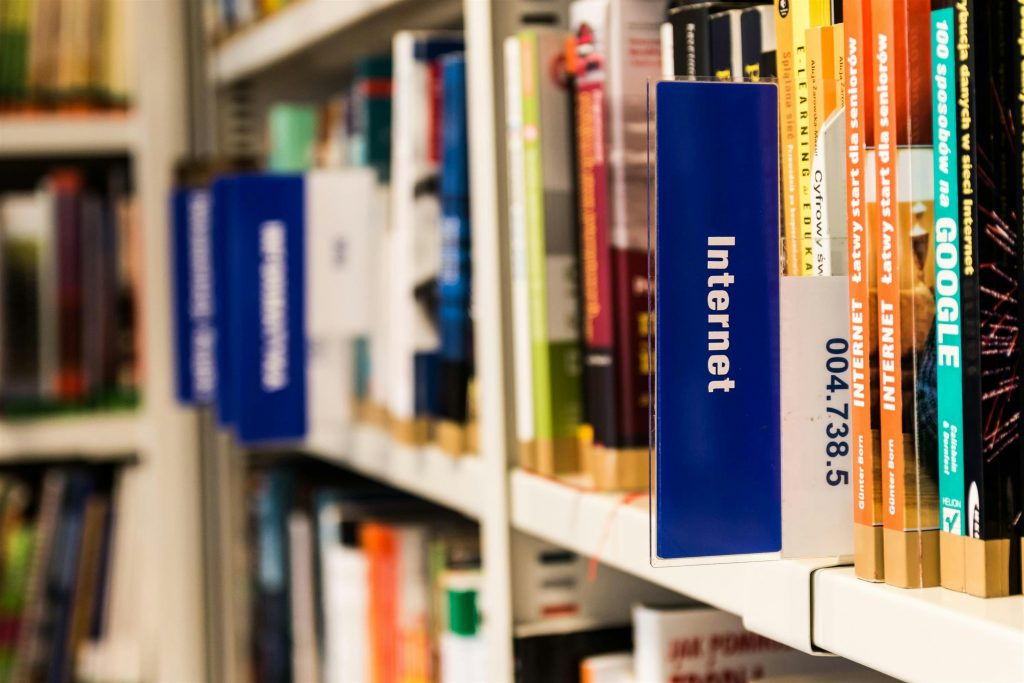Glossary
PPC Terms and Phrases
Pay-per-click is full of jargon / terms and phrases that are regularly used and can seem very confusing if you’re not familiar with them – so below is a list of the main terms that are often used
account Structure
- Campaign = Level where Daily Budget, Location, Language, Days & Times, Network (Search, Performance Max, Display Network, Shopping etc…) are set
- Ad Group = Group of Keyword Phrases & Ads. The “Theme” of the Keyword Terms and Phrases
- Ad Text = Text that is seen on the search results in Sponsored area. Headlines (max 30 characters each), Descriptions (max 90 characters each), Paths (max 15 characters each) – Each Ad can have a Maximum of 15 Headlines and 4 Descriptions
- Final URL = URL of the website page visitors are directed to (max 1024 characters). Set at Ad or Keyword Level
Campaign Settings
- Marketing Objective = What the main focus is of the Campaign i.e. Sales, Leads, Website Traffic
- Networks = Where Ads will show e.g. Search Network, Performance Max, Display Network (other websites), Shopping, Apps…
- Budget = Amount you are willing to spend per day. NOTE: Google allows the daily spend to be up to two times the budget BUT the total spend per month will never be more than Budget x 30.4
- Bid Strategy Type = Bidding functions based on your Goals e.g. clicks, conversions …. including Smart Bidding
- Search Partners = Includes other Search Engines that display Google Ads e.g. AOL, Ask.com, Virgin.net. Also includes other Google products e.g. Google Maps
Keywords
- Keyword Phrase = Words / Phrases you choose to bid on, because you feel they are being searched on by people looking for your product / service. Not case sensitive and hyphens are ignored
- Keyword Matching = How Google determines whether words / phrases that have been entered in a search on Google matches the terms you have bid on. There are 4 types: –
- Broad Match = Default Option. Ads will show if your Keywords match ANY of the words in the search. Most flexible option but means Ads could be shown for irrelevant searches. e.g. If your Keyword Phrase is Tennis Shoes your Ad could show for searches on Ballet Shoes, Tennis Racquets etc…
- Phrase Match = Ads will show if the search includes your Keywords in the correct order e.g. Ad will show for Ladies Tennis Shoes but not for Ballet Shoes, Tennis Racquets. To use this Match Type put the Keyword in speech marks e.g. “tennis shoes”.
- Exact Match = Ads will show if the search matches or is very similar to the Keywords. e.g. will show for Tennis Shoes but could also for Tennis Trainers. To use this Match Type put the Keyword in square brackets e.g. [tennis shoes]
- Negative Match = Prevents your Ads showing if certain words / phrases are used in combination with your Keywords. e.g. If you have the term cheap as a negative your Ad will NOT show for the search Cheap Tennis Shoes. To use this Match Type at the Ad Group level, add a minus sign in front of the Keyword e.g. –cheap. It is also possible to set Negatives at the Campaign Level.
Metrics
- Impression = If your Ad is displayed on the search results page viewed e.g. If your Ad is on page 3 but they only view page 1 that is not an impression. Will only count as an impression if they go to page 3
- Click = When a visitor clicks on your Ad. They will be taken to your website. You will be charged by Google / Microsoft up to the maximum you have agreed to pay for a click
- Click Through Rate (CTR) = How Google / Microsoft determines the performance of the Campaigns, Ads & Keyword Phrases. Shown as a percentage. Calculation is [Clicks / Impressions] x 100
- Cost Per Click (CPC) = Actual cost of the click
- Maximum Cost Per Click = Bid. The maximum you are willing to pay per click in the auction (only relevant for manual bidding or maximise clicks smart bidding)
Performance
- Quality Score = Diagnostic tool meant to give you a sense of how well your ad quality compares to other advertisers. Based on: Ad Relevance, Expected click-through-rate (CTR) & Landing Page Experience
- Ad Rank = A value that’s used to determine where ads are shown on a page relative to other ads. Factors include bid, quality score, thresholds, auction competitiveness, search context, assets
- Optimisation Score = An estimate of how well your Google Ads / Microsoft Ads account is set to perform
Targeting
- Remarketing = To target previous visitors to your website and show specific Ads on the GDN. Also, able to use for setting Bid Adjustments on Search Campaigns (Remarketing Lists for Search Ads (RLSA))
- Dynamic Search Ads (DSA) = Uses functionality like organic algorithms to match searches to website content, rather than by bidding on specific keywords. Very useful for websites with a lot of pages e.g. Ecommerce